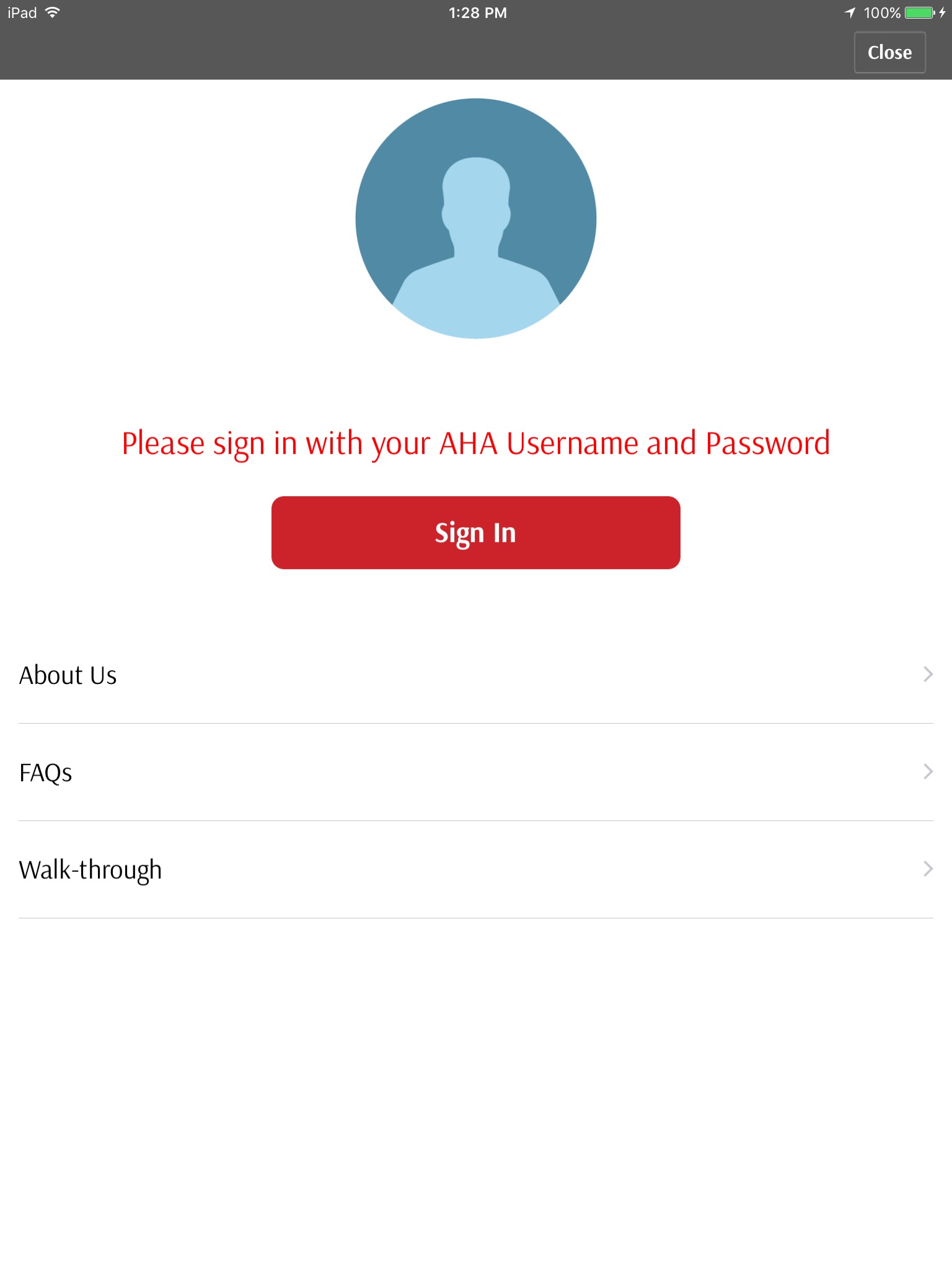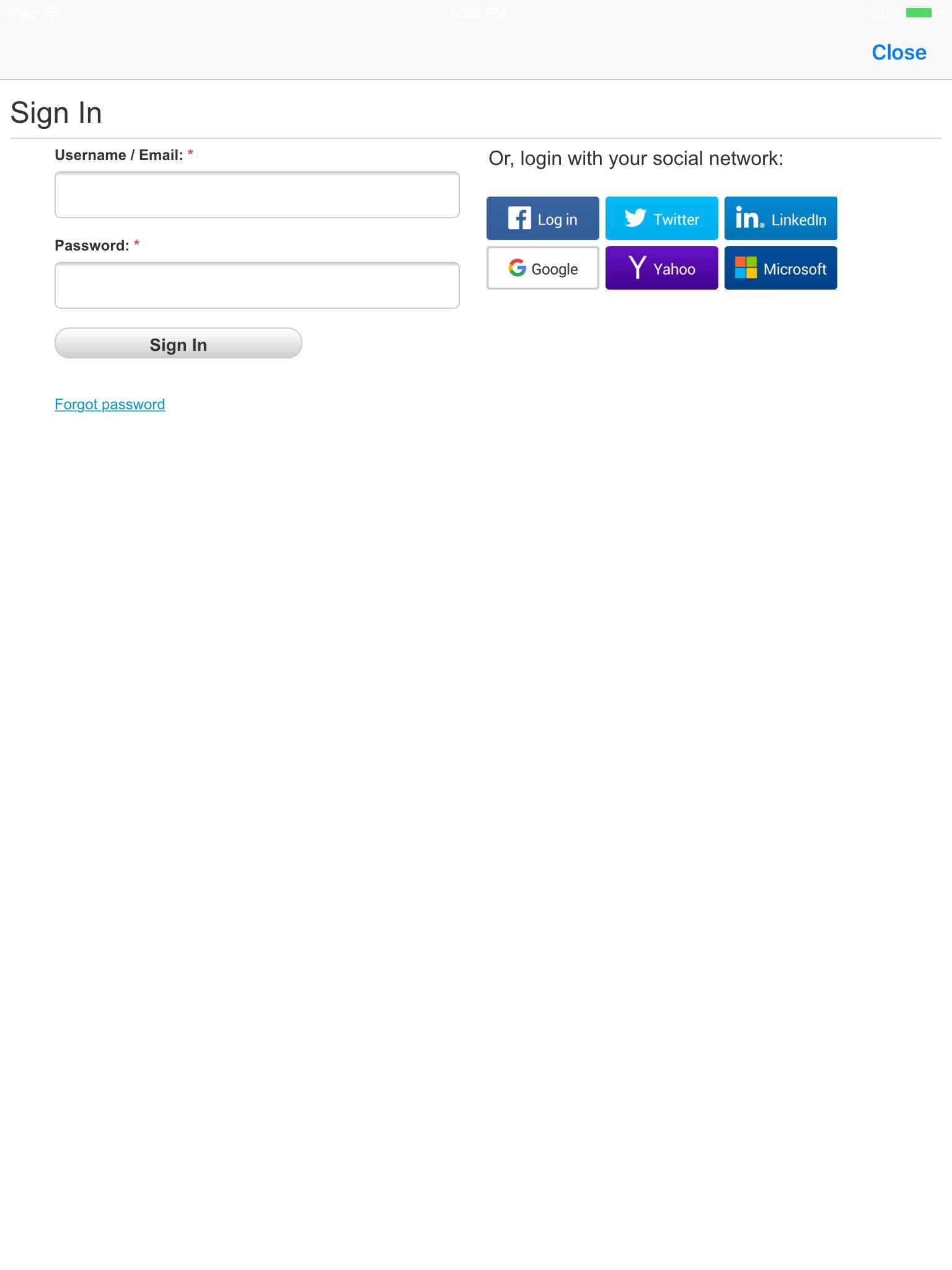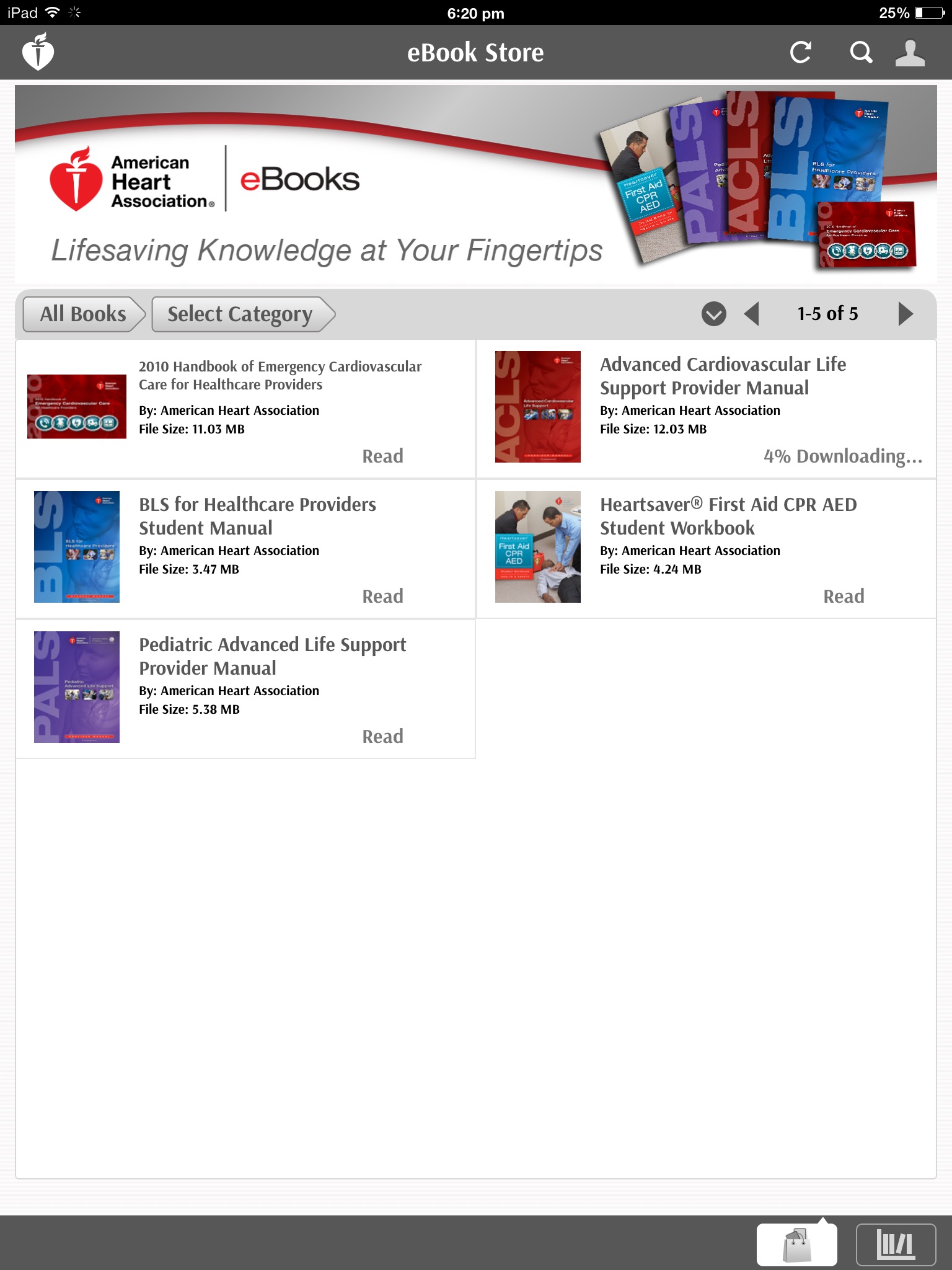AHA eBook Reader app for iPhone and iPad
Developer: American Heart Association
First release : 12 Nov 2013
App size: 116.89 Mb
With the AHA eBook Reader you can read all your American Heart Association (AHA) eBooks online, offline or anytime on your mobile device.
You can log into this eBook reader using the same account information as your AHA account.
How to add AHA eBooks to your AHA eBook Reader
1. Open your AHA eBook Reader.
2. Authorize your eBook Reader using your account information from the AHA eBooks website.
3. Your Bookshelf will show all your purchased books.
4. Click on the title you want to download to your eBook Reader. Your download will start automatically.
5. After download is complete, click on that title to read your eBook on your mobile device.
With your AHA eBook Reader, you can
- Search in titles
- Sort by category
- Add bookmarks
- Change the font size
- Jump within the text between chapters
- Jump within text to figures, tables, references.
- Preview other AHA eBooks
The American Heart Association is the nation’s oldest, largest voluntary organization devoted to fighting cardiovascular diseases and stroke.
Latest reviews of AHA eBook Reader app for iPhone and iPad
Had trouble finding the 2015 ACLS Provider Manual. It would not show up on the bookshelf in the bookshelf view. Spent almost an hour with tech support. Before I just happened I to switch to it mode and there it was. Still cant see it in the in-app bookstore, hence I purchased it using a regular web browser.
The desktop version is barely adequate - was unable to download one of the purchased titles for months, then it just magically seemed to work. Since then the desktop title has worked but face it - we purchase an electronic version for the easy access and it has never been reliable disappearing ad lib and only sometimes reappearing when I sync the account. I just ended a phone call with tech support and they cannot access the network to assist. I very much regret not going with the paper version and am attempting to obtain a refund. This has been a most unsatisfactory experience. Update - they tell me that they will keep working on the issue but will not refund my money as the purchase went through a third party Channing Bete who also refused me a refund. AVOID THIS APP/ebook.
So I purchased ACLS and BLS to review on my iPad and I cannot even access them!!! First the app wouldnt recognize my username and password then it finally did (and, yes I was entering the correct information) and now that it has it wont open the books, it keeps saying delete and Download again, which I have done about 20 times and it still doesnt work. PLEASE FIX SO I CAN USE THE BOOKS TO REVIEW FOR MY COURSES!!!!!
I purchased an ebook for my course, and initially this app would not open my account on my iPad/iPhone entering the correct username/password. Once the app would finally open into my account (the next day), it would crash as soon as the purchased ebook download completed. When I re-open the program, it gives an error message “Alert: Unable to open the book. Please delete and download it again." I have tried to re-download this ebook numerous times for the past couple of days and it will not work. My email to the AHA customer service has gone unanswered, and the website says there are no refunds on ebooks. I can’t access the ebook on my iPad/iPhone, so I wasted my money on this ebook! PLEASE FIX THIS APP ASAP!!!!
Aucune version française..SVP un petit effort.. décevant. Michel Reed Maitre instructeur ACLS